Mise à jour de notre file de traitement
Fidèle au développement et à l’amélioration continue de son application, l’équipe d’URBASEE vient de finaliser une évolution majeure de la file de traitement des modèles 3D. Au programme : une mise à jour globale, mais aussi spécifique à nos secteurs de prédilection. Retrouvez le détail ci-dessous accompagné d’exemples avant/après.
Améliorations communes
– Ajout de règles de nommage permettant d’ajuster le rendu visuel de certains éléments : vitrage, effet métallique, effet plastique, effet lumineux, affichage dans les deux sens, couleur unie, zones de masques, …
– Possibilité de définir la texture utilisée pour l’éclairage et les reflets
– L’éclairage est ajusté en fonction du type de modèle 3D
– Format OBJ, WRL, IFC : Des informations de textures sont ajoutées si elles ne sont pas disponibles afin d’améliorer la compatibilité avec la fonctionnalité de pipette de couleur
– Format WRL : Les informations de textures ne sont plus perdues
– Format WRL, DXF : Correction de l’orientation du modèle 3D
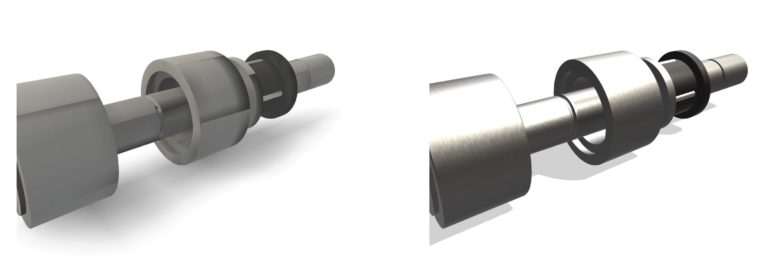
Secteur de la menuiserie
– Amélioration de l’optimisation des fichiers 3D au niveau de la hiérarchie d’objets
– Amélioration de la qualité visuelle : ajout d’effet de vitrage sur les éléments transparents, gestion des vitres modélisées dans un seul sens, ajustement des couleurs pour un effet plus en accord avec le réel
– Modification de l’orientation du soleil pour que le modèle 3D soit affiché comme si il était orienté plein sud
– Une ombre est maintenant affichée sur le mur réel pour les vérandas afin d’améliorer l’effet d’incrustation entre le réel et le virtuel
– Les fondations des vérandas sont maintenant gérées pour que le fichier 3D apparaisse au niveau du sol.
– Les vérandas et les pergolas sont maintenant positionnées sur le sol réel
– Cover 3D : Correction d’un problème d’affichage de l’ombre au sol sur certains modèles 3D

Secteur immobilier
– Amélioration de la compatibilité avec les fichiers 3D provenant de ce secteur d’activité. Les immeubles sont maintenant correctement gérés par notre solution
– Génération automatique de couleurs sur les modèles 3D ne possédant pas d’information de couleur
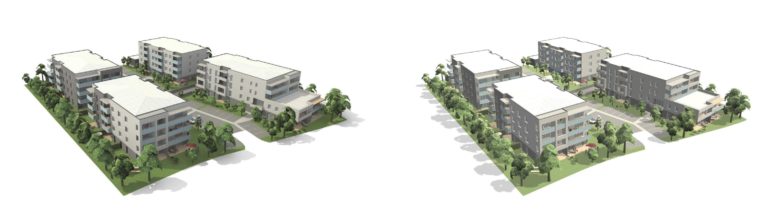
Secteur de l’industrie
– Optimisation des fichiers 3D provenant de ce secteur d’activité. Les machines-outils et les complexe industriels sont maintenant correctement gérés par notre solution
– Amélioration de la qualité visuelle : ajout d’effet de vitrage sur les éléments transparents, ajout d’effet métallique sur les machines-outils, colorisation automatique du modèle 3D si le fichier 3D ne possède pas d’information de couleur.
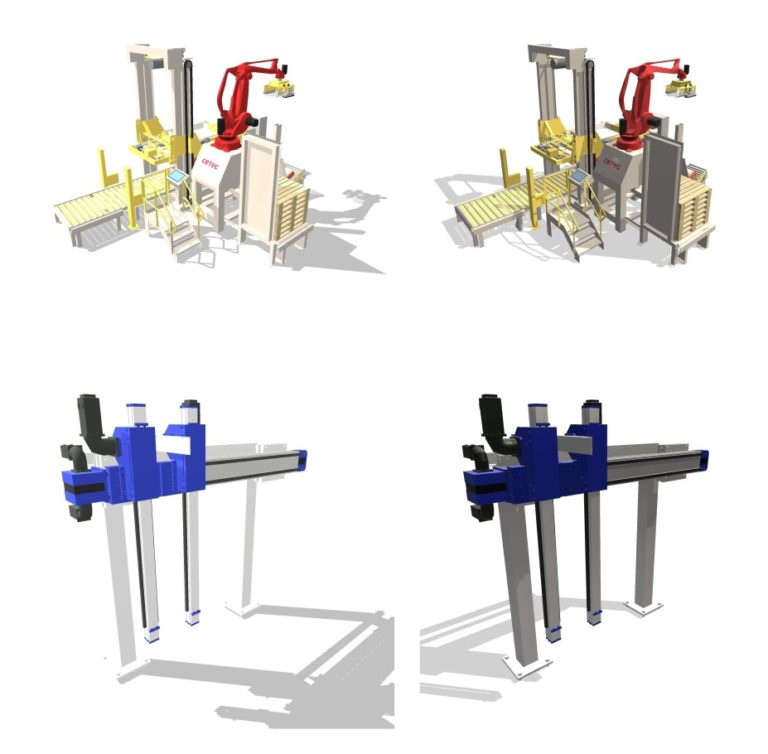
Soucieux d’offrir la meilleure expérience client possible, nous ne cessons d’améliorer notre solution pour répondre aux attentes de tous nos utilisateurs. Nous sommes fiers de vous présenter ces nouveautés dues à la mise à jour de notre file de traitement. En ce sens, de nombreux autres changements sont d’ores et déjà en cours de développement, et seront dévoilés d’ici quelques semaines. N’hésitez pas à surveiller nos réseaux !



